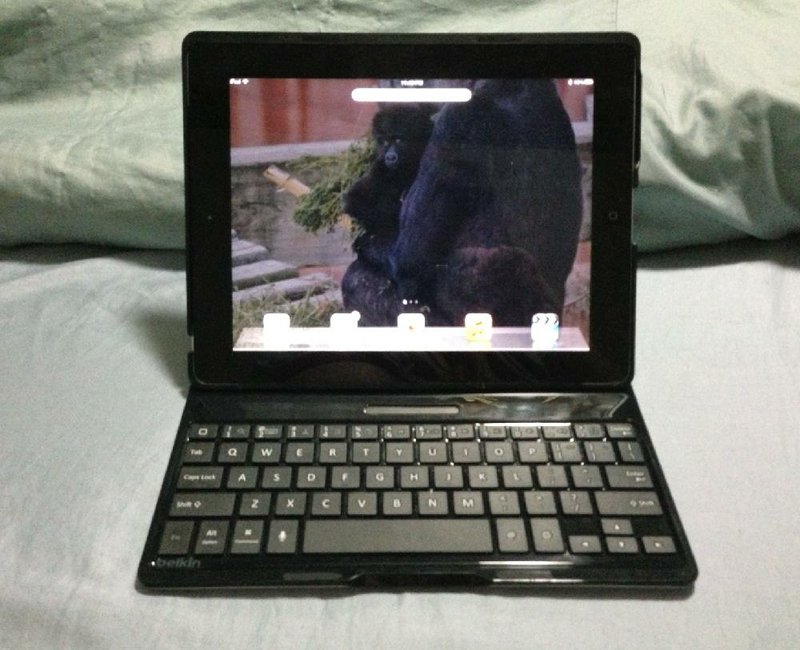Bigger isn’t always better, and a recent addition to the accessory market is trying to prove it.
The new edition, debuting this month, is the Belkin Ultimate Keyboard Case for iPad. The keyboard case is made for iPad 2, 3 or iPad With Retina Display (the fourth generation and latest model). It is available for purchase in silver, and for pre-order in black.
I’ve reviewed several similar keyboards. The keyboards all work with the iPad via a wireless Bluetooth connection. Most of the keyboards are laid out in a familiar format, though a couple changed the configuration of the keys in order to save space. Nearly all such keyboards came in thick, bulky cases that did a decent job of protecting the iPad, but added a lot of weight and size to the tablet’s thin design. Most were composed of plastic or faux leather exteriors.
The Belkin Keyboard Case bucks all those trends. It’s far thinner than any other case. The keyboard itself is only 6.4mm thick. The Keyboard Case is also a lot lighter, weighing only about 17 ounces on its own.
The exterior isn’t faux leather or plastic or cloth. It’s a sleek, stylish brushed aluminum alloy, so you get a feel from the case that’s similar to the back of the iPad. The iPad slides easily under a lip down one side of the case, which firmly holds the iPad in place. That’s another thing I like. A few of the cases I’ve tried in the past didn’t always hold the iPad very firmly. The case has cutouts for the ports, buttons and camera, so you don’t have to keep pulling the iPad out to charge it or to use the camera.
The case has another clever design feature: Along the bottom, the edge of the case is pulled out slightly from the edge of the iPad. This actually allows you to hear the iPad’s speaker better, because the sound travels along the inside of the case and out to the user. It beats having to cup my hand behind the speaker to hear it properly.
The keyboard is a standard layout, though the keys are closer together to preserve space. It didn’t take long to get used to the tighter space. The keyboard actually has a really nice feel to it, much like a standard keyboard. The base is solid and offers nice stability when typing. It feels like typing on a netbook.
The cleverest design may actually be the center of the case. The area above the keyboard and the bottom part of the case combine to create an intelligent laptop stand. Part of the case back folds away from the iPad, allowing you to prop the now-framed edge against one of three slots cut into the keyboard’s top. Magnets placed into these slots connect with the metal edge of the case that remains below the flap.
The magnets provide a strong hold on the case, propping the iPad up so itcan be viewed easily while typing. The three magnet slots mean you can prop up the iPad at one of three angles. This makes it comfortable to use the iPad and keyboard in nearly any position, whether it’s sitting at a desk or lying across a bed. I was very surprised by how well this design worked. Most of the other keyboard cases didn’t hold the iPad upright very well.
The middle section has one more trick up its sleeve: It can be folded backward. This allows you to fold the keyboard around to the back when you don’t need it or want to use the iPad as just an iPad.
Finally, the keyboard folds across the iPad screen and clicks closed against the case. Doing this triggers the sleep mode on the iPad, which shuts it off and conserves power.
Speaking of power, that may be the most impressive of all. The Keyboard Case can go up to 160 hours without a charge, according to Belkin.I’ve let it go for days without a charge, and it’s still working perfectly. I’m very impressed with the battery life of this keyboard.
I expected another typical keyboard and case, but the Belkin case surprised me. It’s so much thinner and lighter than other cases, and it works exactly as designed. I love the battery life on the keyboard, and I really love how easy it is to carry the iPad around. I’m very impressed. It’s clear that a lot of thought was put into this product. I have to admire a product that demonstrates that its designers took a lot of pride in their work.
If Belkin wanted to prove that bigger doesn’t always mean better, I’d say they’ve succeeded.
Melissa L. Jones can be reached via e-mail at [email protected].Where it’s @
The Belkin Ultimate Keyboard Case for iPad requires an iPad 2 or later. The product retails for $129.99 for the silver or $99.99 for the black. The silver is available now via Belkin’s website, and the black is available for preorder, with shipment expected this month. More information is available at www.belkin.com.
Business, Pages 19 on 05/13/2013