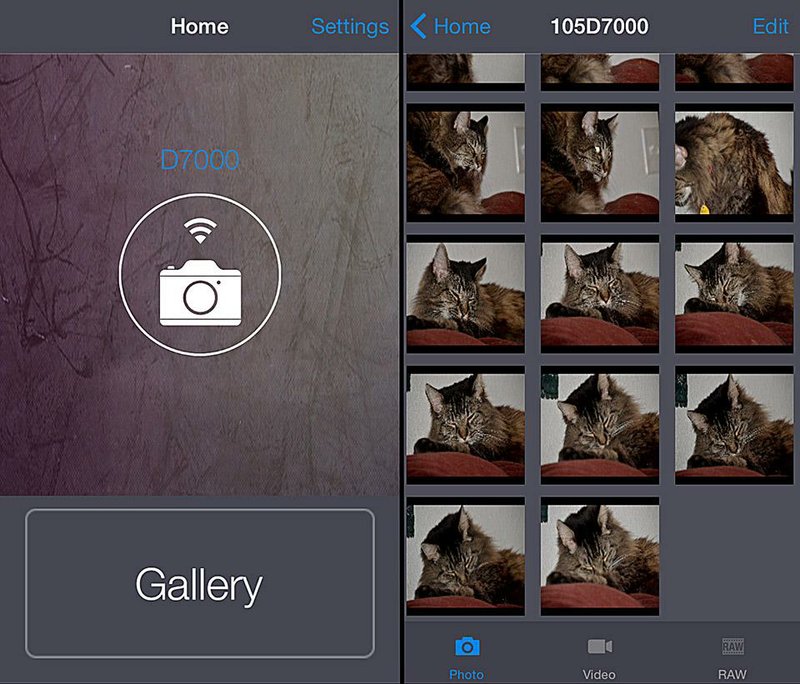Show of hands: How many of you got a fancy new camera for Christmas?
OK, even though I can't see you, I suspect more than one hand went up with that question. New cameras are a fun gift to learn to use. Sharing the photos from them can be even more fun.
where it’s @
The Weye Feye S XS Series requires a mirrorless or DSLR camera with a US connection. Viewing on a smartphone or tablet requires the Weye Feye S app, free at the Apple App Store or Google Play store. The product retails for $249. More information is available at weye-feye.com/weye-….
Those of you with new cameras probably would love to save and share those photos right away. A few of the new cameras come with Wi-Fi capabilities either built in or through an adapter.
Many cameras, including older ones, can't connect wirelessly. That means you have to either connect the camera to a computer or mobile device or you have to pull out the memory card and connect it to a computer or mobile device.
The Weye Feye S is designed to make it easier to view and share photos wirelessly straight from the camera. It's made to work with all Nikon and Canon DSLR cameras (the big ones with interchangeable lenses) and mirror cameras (the small ones with interchangeable lenses) from Olympus, Sony, Panasonic and Leica.
The Weye Feye S XS Series connects to a camera via USB, and then connects to a smartphone through a Wi-Fi signal. The Weye Feye actually generates its own Wi-Fi signal, so there's no need to drive around trying to find a Starbucks to send a few vacation photos to the parents.
The Weye Feye comes with straps that allow it to be attached to a camera tripod. It also comes with a bracket and screws that allow it to be connected to the flash plate of a DSLR camera. Either way allows the Weye Feye to be used during photo shoots, if necessary.
The Weye Feye S works with the Weye Feye S mobile app, either for iPhone or Android.
The app requires users to connect with the Weye Feye's signal first. Then it will show that the camera is connected so you'll know it's ready. Clicking on the camera's gallery reveals a folder full of images. The app has menu items at the bottom for Photos, Videos and RAW, though it can't download and share large videos.
There is one trick to this. In order for the photos to show up in the photos folder in the app, they have to be in JPEG format. Those who shoot in RAW format (most serious photographers do) can still see their photos, but they'll have to hit the RAW button on the bottom right to access those; and they'll need to be saved before they can be shared properly. Saving will convert them to JPEG, which is the more common photo format seen on the Internet.
Photos can be saved to a smartphone or tablet computer for further editing in any program, or the image can be shared immediately. The photos can be emailed, sent in a text message or even shared on Facebook or Twitter. The app is designed to switch to the nearest Wi-Fi signal to share photos, then switch back to the Weye Feye.
I never could get the app to pick up properly on my home's Wi-Fi signal on an iPhone. It would connect, but it didn't show up on the main settings screen for me to switch from the Weye Feye signal to my home signal to share the photos. It was a little frustrating, but the app did use my cellular signal to share photos. That's fine, as long as I wasn't sharing a large amount of them. Otherwise, it would eat into my available data, which isn't a good thing when data are limited monthly.
It worked fine on the Android phone, however, with the signal switching back and forth automatically. This tells me the likely culprit is a bug in the iPhone app, rather than the Weye Feye itself.
Photos viewed in the gallery can be deleted, and they will be deleted from the camera as well. The photos can even be viewed from a computer, provided the computer is in the same area as the Weye Feye. The computer must be connected to the Weye Feye's signal to be viewed in a Web browser. The Web page address is provided within the app. Photos can be viewed and downloaded from the browser.
Aside from the little router snag on the iPhone, the Weye Feye S performed as advertised.
I've seen similar products not work as well as expected or be more complicated than they were worth, but the Weye Feye surprised me. It did its job, and with far more ease than I expected. The app was very basic, but in this case, basic worked out very well.
This little device is a great complement to a new digital camera that's lacking its own Wi-Fi signal. That way, those fun Christmas photos can be viewed and shared, and those embarrassing New Year's party photos, well ... the delete option may be better.
SundayMonday Business on 01/12/2015