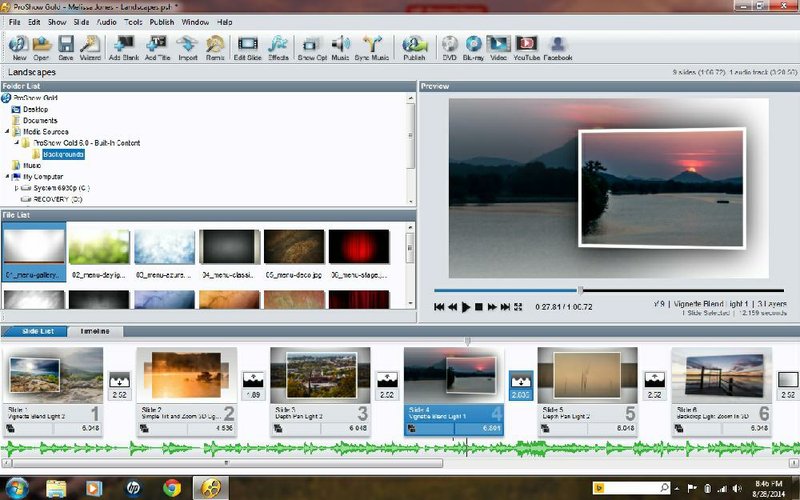A few months ago, I tried out some slide-show-creation software for the Mac. Afterward, a few readers responded with a suggestion that I do the same for similar software for Windows PCs. Ask, and ye shall receive.
By request, I tried out Photodex's ProShow Gold software. This powerful slide show editor is made for most Windows PCs, from Windows XP and Vista to Windows 7 and 8.
where it’s @
ProShow Gold from Photodex requires Windows XP, Vista, 7 or 8; 1GB of memory and 70MB on the hard drive. A sample video is available on the “Tech Spotlight” Facebook page, https://www.faceboo…. The software retails for $69.95, or $44.95 for the upgrade. More information is available at photodex.com.
ProShow Gold can combine photos, music and even videos to create slide-shows that have a professional flair. The software can add special effects and do some minor editing to audio and video clips. For the major stuff, a user can designate programs on the computer to do the job. For instance, if a photo needed more serious editing, the user could designate the Adobe Photoshop Elements program to take care of it.
The software starts out by offering to build a slide show for the user on its own.
It asks the user to add photos or videos, then music. A couple of clicks, and the software begins rendering the video. Within only a few minutes, depending on the speed of your computer's processor, the slide show is complete. A user can preview it and accept it or they can hit the "try again" button to allow the software to give it another go. If most of the slide show is acceptable, or if it's suitable enough to be the foundation, the software will open the slide show into its editor mode for tweaking.
At first, ProShow Gold's main screen can look intimidating. It offers a lot of elements on the main screen. A closer look reveals the software is actually designed to put all the necessary tools within easy reach -- making it a lot easier to navigate than first glance would suggest.
The top left of the window shows a folder list for easy access to the media needed to add to the slide show. To the right of that is the preview of the slide show. Just below the first window are the highlighted files within the folder list.
The most important part of the display lies along the bottom of the screen. The Timeline shows each slide, the transitions between them and the audio at the bottom that will play in the slide show. Essentially, each element of the slide show is represented here.
The Timeline's setup makes it incredibly easy to edit certain elements.
Each slide's timing is listed in the bottom right corner. A quick click allows that timing to be edited, so slides can be made to appear for a longer or shorter time. The same can be done by clicking the time under the transition icons between the slides.
The slide also displays the name of the style in which the slide will be displayed.
ProShow Gold comes with dozens of slide styles, from basic displays to sweeping backgrounds that enhance the actual photo or video. The software categorizes the styles or provides them in one long list. A large preview window shows how the style will appear with a slide.
The software also provides a large number of transitions. The transitions can be previewed and edited as well, including timing. Want a slower fade out? Simply adjusting the timing on the last transition will take care of that.
Changes also can be made using the menus across the top of the main window. The toolbar puts the most important tools within easy reach, from editing audio or slide styles to publishing the video.
Publishing is another bonus. The software not only will save the slide show but it also will post onto YouTube or Facebook, burn it onto a DVD or Blu-Ray disc or even save it to the computer. The video can be saved in a variety of formats for different types of devices, from websites to iPhones. That is, it will save if you have the right plug-in.
That may be my only complaint about the software.
In order to save the slide show to a specific type of mobile device, the software needs a specific plug-in. Unfortunately, the plug-ins come in a separate program package. The plug-ins package costs $19.99 retail. Those using Adobe Lightroom also will need a program to properly intergrate with ProShow Gold.
The end result of the edited slides is a professional-grade slide show that would be perfect for the college class or the corporate meeting.
Frankly, I was surprised at how easy and intuitive ProShow Gold is to use.
The slide show creation wizard that pops up when the software starts did a far better job than I expected, producing a firm foundation that required more tweaking than full editing. I would recommend this software to anyone needing to get a presentation together very, very quickly.
Great suggestion, readers. Thanks!
SundayMonday Business on 09/01/2014