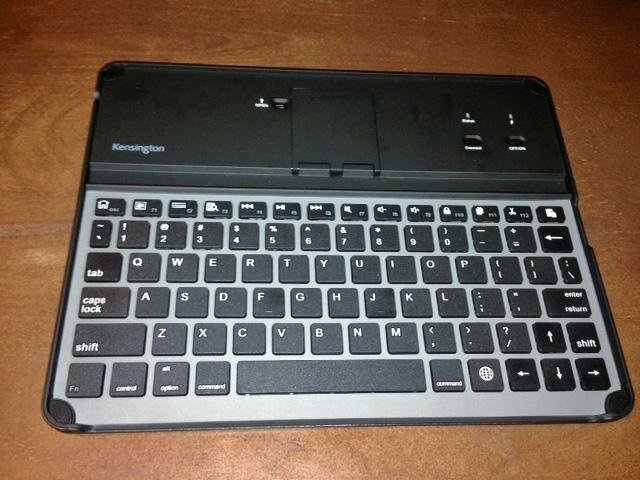LITTLE ROCK — This week’s product proves that no one is perfect.
I have reviewed several products from Kensington Corp. They probably are best known for their mice and keyboards. In general, they have had some good products in the past. So when they offered to let me take a look at their latest keyboard for the iPad line, I said sure, and I expected a good product that works well with the iPad.
Well, it didn’t work out that way, and it’s a shame.
It’s a shame because the KeyCover Hard Shell iPad Keyboard case is a good concept with some good features. It is a Bluetooth-compatible keyboard that works with the iPad 2 and up.
The Bluetooth connects quickly and easily with the iPad. You simply make sure the iPad’s Bluetooth signal is on, then turn on the keyboard and hold the Connect button until the Status light blinks blue. A message pops up on the iPad screen, giving you a code to type into the keyboard. Once the code is entered, the keyboard is connected to the iPad. Quick and easy.
The keyboard is compact, but the keys aren’t so small that you’re constantly hitting neighboring keys. The keys have a nice, bouncy feel to them. The keyboard has function keys across the top that double as specialty keys for the iPad’s controls. For example, the Home button sends the iPad back to its main screen. The keyboard button brings up the digital keyboard on the iPad screen. It even has controls for playing audio and video.
The keyboard has another neat feature: It doubles as a case for the iPad.
Each corner has little rubber arcs that hold the iPad above the keys when the iPad is placed face down. The hard shell back then protects the iPad’s glass screen. When you need to use the iPad, you simply pop the keyboard case off the front of the iPad and hit the power switch. Then, you hit the Open switch, and a stand pops up. The idea is to set the iPad in the groove above the function keys and lean it against the stand so you can see the iPad easily while you type. That’s what you’re supposed to do. In reality - don’t. Just don’t.
This keyboard has two flaws - one small, one huge.
The small flaw is the placement of the up arrow key. It is located where the shift key is on a standard keyboard.
Obviously, space is tight on a compact keyboard such as this, but I would have rather seen the up arrow to the right of the shift key, instead of to the left.
That would have kept it within reach, yet kept the shift key in the natural location on the keyboard.
That’s the small flaw. Now, for the biggie.
The small support stand for the iPad is badly designed. It is supported by a thin wire, only slightly bigger than that of a large paper clip. The wire rests against a ramp of plastic barely taller than the wire itself.
There does seem to be a small magnet there to hold the wire in place. The problem is, none of these things is strong enough to hold the weight of the iPad.
I placed the iPad 2 against the stand. At first, it held just fine. I started typing on the keyboard. Suddenly, the stand collapsed and threw the iPad across the table. Want to have a quick heart attack? Watch your $600 tablet computer fly across the table, headed for the floor. Luckily, I caught it in time.
I thought it was a fluke, so I tried again. A few seconds later, bam. The stand collapsed again. And again. And again.
I got the message. I was done.
Just for kicks, I connected the keyboard to an iPhone and set it against the stand. The stand couldn’t even hold the weight of the iPhone, which is about one-sixth the weight of the iPad.
That’s not good, folks. That’s not good at all.
In general, I like Kensington products. They have made some great items in the past. Their items aren’t always perfect, but at least they functioned and didn’t put the items with which they worked at risk.
The KeyCover Hard Shell iPad Keyboard definitely is a major miss. It has some great features, and it works well as a keyboard.
In fact, I have typed this entire column on the keyboard. But I did so with the iPad off to the side.
The stand is absolutely useless and even dangerous for the iPad. This stand on this keyboard definitely needs to head back to the drawing board.
Hopefully, the next product will be back to the standard I know Kensington can reach.
Melissa L. Jones can be reached via e-mail at [email protected].
Where it’s @
The Hard Shell iPad Keyboard is compatible with the iPad 2 and 3rdand 4th-generation iPads. The keyboard retails for $79.99 and is available for pre-order at www.kensington.com.
Business, Pages 23 on 03/04/2013